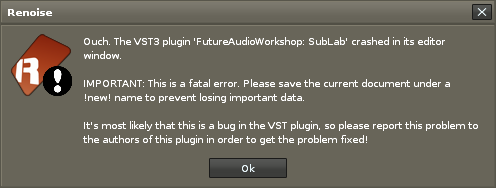Sure, I will help in any way I can.
The second video walks through the installation of vc_redist.x64.exe. In the process of testing, I removed this package, which I apparently already had installed to support Maschine, as when I restarted, the Maschine services produced an error - though different from the one from SubLab. I can get screenshots of that tonight if it seems it may be helpful.
Reinstalling vc_redist.x64.exe resolved issues with Maschine, but SubLab still can’t find the library.
Both the 32 and 64 bit api-ms-win-core-string-l1-1-0.dll files are hidden on my system and owned by TrustedInstaller, so overwriting/replacing them wasn’t straightforward in testing. I had to unhide them and take ownership before I could remove them and try replacing them with the versions linked in the first video Julia referenced - the referenced ones were also substantially larger.
In either case, even after rebooting multiple times, and removing SubLab and everything completely and installing one at a time with SubLab last won’t make the error go away.
To test, I’m just attempting to open the standalone SubLab installation rather then the VST2 or VST3 in a DAW. Ultimately I’d only need the VSTs to work, but is it expected that the standalone version wouldn’t work and the VSTs would? I believe attempting to load the VSTs in a DAW (Renoise in this case, but I can try in Ableton, Cubase, Reason, Reaper, Maschine, or BitWig) doesn’t give me an error, but just won’t load, but I can also validate this tonight.
If there is any testing or log gathering I can do to help, I’ll do whatever I can. It feels like the libraries are loaded on the computer correctly, and Maschine is able to, but SubLab can’t. It doesn’t seem like the files being hidden like a system file is or would be the issue - when I copied in the versions downloaded, I did not rehide them, but SubLab still wasn’t able to find them. I don’t recall if there is a way to validate the dlls were loaded in the GAC, but am happy to try anything that will provide insight.
Thank you very much Gavin