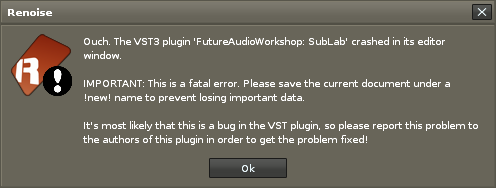Hey everyone,
We’ve been working on making SubLab XL work with Windows 7. Please see the stepped instructions below.
Step 1: Install VC++ Redistributables**
- Download the VC++ Redistributable package from the following link:
https://aka.ms/vs/17/release/vc_redist.x64.exe - Once the download is complete, run the installer to install the VC++ Redistributables on your Windows 7 machine.
Step 2: Install stubs DLLs in the System Folder
- Download the stubs DLLs required for the software to run on Windows 7 from the following link:
https://cdn.futureaudioworkshop.com/downloads/sublabxl/Extras/SubLabXL_win7_dlls.zip - Locate the C:\Windows\System32 folder on your machine.
- Copy the downloaded stubs DLLs to the System32 folder.
- Ensure that the DLLs are properly placed in the folder, and that you have permission to copy files to this location.
Step 3: Be sure to use version 1.0.4 of SublabXL
- Before running the software, verify that you have the correct version (version X) of the software.
- If you don’t have the correct version, download and install it before proceeding.
That should do it! The software should now be able to run on your Windows 7 machine!