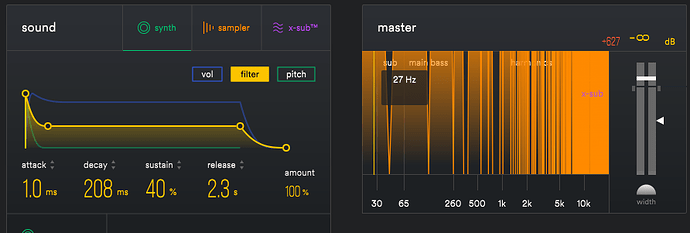Please view attached. Whenever I open SubLab, the master is super messed up and starts clipping everywhere. I have to randomly change the preset, move around the master (of the SubLab app), and press “stop” on my DAW until it fixes itself. Sometimes it randomly happens in the middle of my sessions and the clipping hurts the heck out of my ears and I am now fearing for my speaker’s safety :(. Any tips?
Thanks,
FxSalvation
Hey @fxsalvation,
What version are your running of SubLab? You can find out by clicking the logo “sublab” logo in the top left hand corner.
Thanks,
Gavin.
Hello Gavin
Thanks for responding. My version is: 1.1.4.
Thank you,
Wajhi R. Zaidi
Wajhi,
Can you let me know also the full number along with the date? I’ve attached an image of what it looks like
Gavin,
The information you requested: Version 1.14 (R366) 16 Jun 2020 4:03:00am
Thanks,
Wajhi
Version 1.1.4* that was a typo
Hi. I am wondering if the information I provided was sufficient.
Hey @fxsalvation,
I’ve got a fix for it here that you can test, check your PMs as I’ve sent you the download link.
Thanks,
Gavin.
Hello,
I hope you've had a pleasant weekend thus far. Forgive me, I do not seem to see any private message or email with a download link. You think you could resent it to me please?
Thanks,
Wajhi R. Zaidi
Hello,
I appreciate the response through PM. However, the issue is still not fixed, unfortunately. I have uninstalled and reinstalled via the downloadable zip file you sent me. Here is a picture of what happens when I play a note:
Here is the version number and pertinent details:

I fully appreciate the help. I really love this plugin, it’s unfortunate this stuff is happening to me.
Thank you very much,
FxSavlation
Hey @fxsalvation,
I’d say that this issue is something we’re running into in 1.1.4 and we’re still working on a fix.
What I recommend doing is downgrading to 1.1.3, you won’t loose any features other than stereo sample loading.
I’ve sent you the installer via PM.
Gavin.