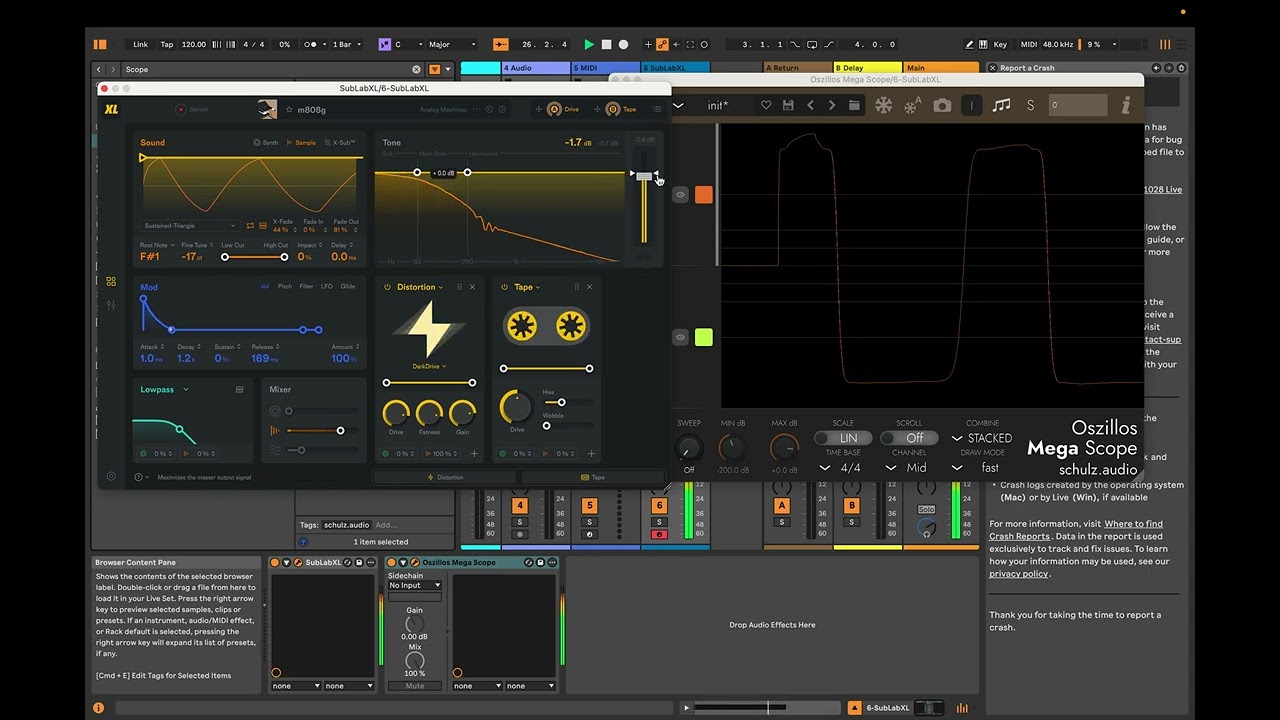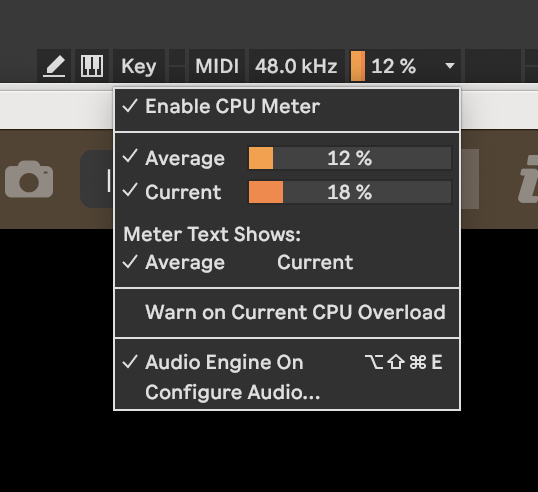Been a few months, any updates on this?
If anyone’s curious I narrowed down the issue even further.
Turn the mixer off for synth, sample, and x-sub so there’s supposed to be no sound coming through.
Loop some midi notes and hear clicking.
It’s coming from two different places I can find:
- The pass filters.
- The distortion module “Orange” variant specifically, although sometimes it happens with other modules.
Why are these things making clicking noises when everything on the mixer is muted and why does it only happen when playing midi notes?
There are also some clicks at the end of notes that don’t come through the mixer when it’s disabled, perhaps these are the ASDR clicks?
I tried reverting to the oldest version I found here, the 1.0.2 beta, and that didn’t help either.
@Julia @Gavin_FAW
1 Like
I’m using m808g preset on Sublab XL 1.0.4, I get some delay between midi and audio and a click when note starts, is it a bug?
Try theses settings…also check the build number on you install on the “About” page. It should read 26th Nov 2024
Sorry for slow reply, I’ve stopped using SubLabXL in my projects due to this issue. Those settings didn’t help at all. Although far from ideal, I was able to save most of my projects using SubLabXL with iZotope RX.
It is the latest SubLabXL V1.0.4 however my build date doesn’t match yours. It says 10 Feb 2023.
Has anyone at FAW thoroughly tested the software on Windows since my initial complaint?
@darsmile
I’ve uploaded a clip to youtube where I have SubLab XL playing the preset…I don’t see what you are are seeing.
In the video, I start with the fresh preset loaded. I am using a scope on the right which shows me the waveform. The audible click is coming from the distortion and is intentionally part of the preset.
What I then show is what happens when you start removing “Impact”, “Distortion”, widener etc and you end up with the exact same waveform as what is coming out of the sampler.
Let me know what you think…one thing also…are you doing a fresh render after you open the project?
@Julia @Gavin_FAW Anyone been looking into the clicks I have?
Did you watch the youtube?
If not, have a look and also can get into it with you. Like the exact setup of a preset on your computer and ours here and see what is going on.
Best,
Gavin.
@Gavin_FAW The clicks I’m having are different than the ones the person you replied to is talking about. I posted a sample much earlier in this thread of the BNYX preset.
Basically I get sporadic clicks on most presets that use certain distortion types but it is unintended and wasn’t reproducible by @Julia on Mac. I am on PC.
I can entirely disable Synth, Sampler, X-Sub in the mixer on the BNYX preset for example so that theoretically no audio should come through when notes are played but instead of no audio coming through, just the clicks I’ve been hearing come through when I send MIDI to the synth.
Ok, that sounds like either audio drop outs due to processor usage or something in the algorithm on PC.
Do you notice any processor spikes when this happens?
If you using Ableton, you can switch the metering to “Current”
In FL Studio, they have the processor usage graph, which will also show spikes…can you check this and also PM me your system specs. You can get it in an easy to send format by clicking on XLs about page and clicking “Copy tech specs to clipboard”
Gavin.
@Gavin_FAW In Ableton, spamming MIDI notes as fast as I can to SubLabXL never goes over 30% current CPU usage.
It’s important to note this issue appears on all of my PCs with various different specs and it does it in all DAWs and also the standalone application. Here are the specs for my current system.
Version: 1.0.4
Build Date: 10 Feb 2023 9:35:00pm
Format: Standalone
JUCE Version: JUCE v6.1.6
Operating System: Windows 10
Device Manufacturer:
Device Model: Windows (Desktop)
CPU Vendor: AuthenticAMD
CPU Model: AMD Ryzen 9 7900X 12-Core Processor
CPU Cores (Physical): 12
CPU Cores (Logical): 24
OpenGL Version: 3.2.0 NVIDIA 576.80
OpenGL GLSL Version: 1.50 NVIDIA via Cg compiler
GPU Vendor: NVIDIA Corporation
GPU Model: NVIDIA GeForce RTX 4070 Ti/PCIe/SSE2
Machine ID: To be filled by O.E.M.
@Gavin_FAW Any updates?
I don’t have any Macs to render my stems with. I’m having to use hacky methods to remove the clicks.
My latest method instead of iZotope RX:
- Disable all mixers in SubLab XL so only the clicks come through.
- Using Reaper add ReaFir right after SubLab XL in subtract mode.
- Build a noise profile of just the clicks by playing through the song once.
- Disable build noise profile and reenable mixers in SubLab XL.
This seems to change the sound of the preset less than iZotope RX but it’s still not perfect.
Can someone PLEASE figure this out.