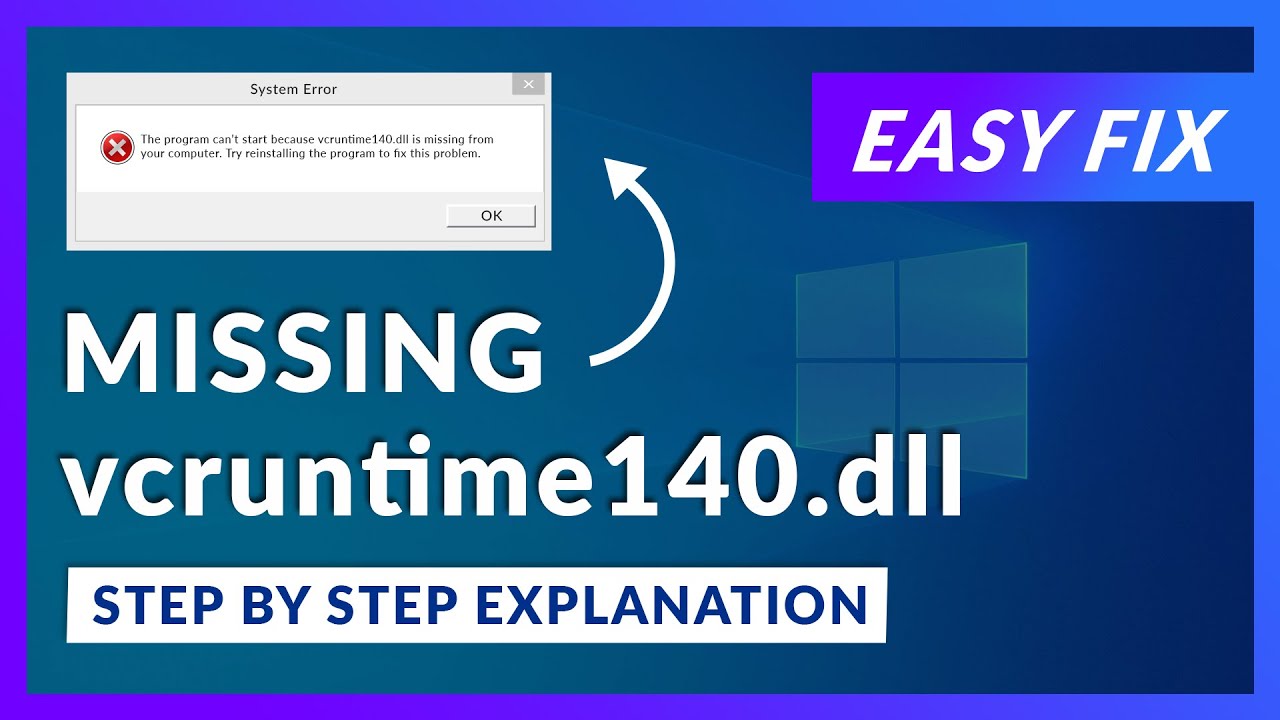I’m using Ableton live 9 64 bit. I have the correct file in the correct folder but still sublab won’t show under plugins in Ableton. I used the correct VST type (Vst2) the correct bit depth (64) and I have it placed in the correct folder that I use for all my other plugins. Are there any other reasons why it still might not be showing?
2 Likes
If you’re having this problem try to open the standalone version of the plugin. You’ll likely get an error message saying that VCRUNTIME140.DLL is missing. You can solve this issue by watching this video. There are two methods discussed in the video and method #2 worked for me.
2 Likes
Thanks for sharing the solution Brad 
1 Like