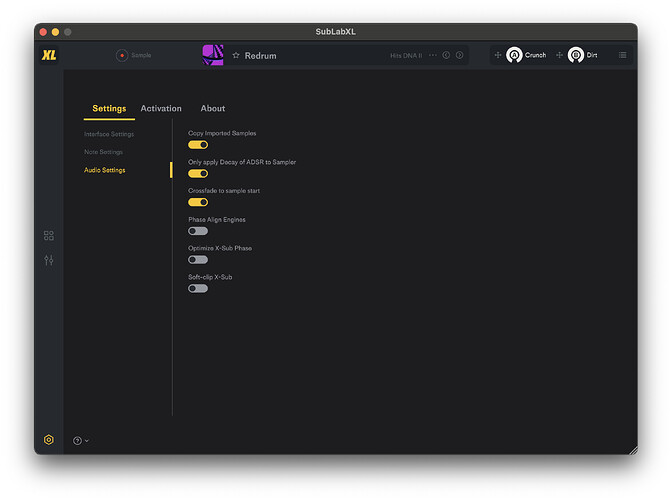Has there been a fix for these clicks? It occurs right at the start of the sample.
You should look into voice stealing https://youtu.be/pufq1nLrVpc?feature=shared&t=227
This can cause clicks especially on boomy kicks and 808 bass playing notes close together. Tal Drum has a setting you can set the fade out time in millaseconds to avoid clicks. It only needs 1 or 2 millaseconds of fade out to fix most 808 bass
Temporary workaround for me: Enable “Only apply Decay of ADSR to Sampler” in the Audio Settings.
Hey @Gavin_FAW , I don’t know the current status of this on your end, but I have been experiencing this myself and have done a little testing.
The issue seems to be stemming from the moment the Volume envelopes Attack is engaged with a Sample based sound. As you can see from the image attached it seems to start at the 1ms point, regardless of the attack setting itself (the slower attack just reduces the click volume, but doesn’t stop it from happening). The top render was set to 1ms, the bottom render was set to 33ms for the Attack on the Triangle Moog Sub preset, with the Synth, X-Sub, Tape & Distortion disengaged.
To emphasize Volume Envelopes Attack role in the issue further, the click entirely disappears when “Only apply Decay of ADSR to Sampler” is enabled. And whether the Pitch Amount was set to 100% or 0% made no difference.
To emphasize the Sample sections role, this same issue does not happen with the Synth or X-Sub. And as mentioned, enabling the previously mentioned setting, also prevents it.
Cheers
Product: SubLabXL
Version: 1.0.4
Build Date: 10 Feb 2023 9:35:00pm
Format: VST3
JUCE Version: JUCE v6.1.6
Hey @Gavin_FAW . Is there is any solution yet to fix clicks on m1 Macs ? Purchased regular sublab around year ago and never really using it because of those clicks
Hey @Foreign yes
Please download ![]() this installer.
this installer.
Quit your DAW before running the installer. Run the installer and once it’s complete please reboot your mac.
Then, please let me know if you still experience the clicking and if you are able to identify where it’s coming from (IE sampler, a specific sample, etc.) and I can help you with the settings.
Julia
Wow I’ve had SubLab for an about 2years and after trying to reinstall several times and on different computers, I thought maybe the clicks and pops were supposed to be there (Since they’re not present on all of the presets".
After recently purchasing the new expansion packs in hopes that there would be more usable presets and less with clicks and pops, I was disappointed to hear a library full of clicking and pop bass samples… I had just wrote it off as a plugin might’ve been created for a niche producer market were glitchy distorted sounds have an appeal… But after stumbling upon this thread I see that I was wrong can someone please fill me in with a fix
System Specs:
Model: Mac mini 2018
Processor: 3.2 GHz 6-Core Intel Core i7
Memory: 64 GB 2667 MHz DDR4
OS: 13.5.2 (22G91)
Hi @Monsterous
You have the original SubLab right? Or SubLab XL?
Please let me know and I can help you out.
Take care,
Julia
Hi thanks for the reply! Yes, I have the Original SubLab and the most recent expansion bundles.
Thank for letting me know.
Okay, so first could you please download and install the latest version of SubLab? ![]() Here’s the latest installer for regular macs
Here’s the latest installer for regular macs
Download the installer, then make sure to quit your DAW before running the installer. Reboot your mac once install is completed.
Now, launch a project with SubLab and check to see if you’re still getting clicks.
If you’re still getting clicks you’ll want to take a look at these settings. Click here to expand the settings:
Then take a look at the following settings:
I’d recommend having your SubLab midi playing on a loop and solo it so that you can just click through the settings, turning them on and off, to see if you hear a difference.
If you’re still getting clicks and pops, I’ll need more detailed info. If you can send me a video showing your midi, the SubLab preset playing, etc. that will help. A lot of different things can contribute to click and pops so it takes a little digging to narrow that down.
Please try that and let me know.
Hi, thanks ![]() for your time and the info, I installed the latest version and several of the sounds no longer have clicks and distortion:raised_hands:, I’d say about 65+ % of the presets are working properly now, but rest of the presets still have the same issues, are there any other steps that you can recommend regarding fixing the remaining issues?
for your time and the info, I installed the latest version and several of the sounds no longer have clicks and distortion:raised_hands:, I’d say about 65+ % of the presets are working properly now, but rest of the presets still have the same issues, are there any other steps that you can recommend regarding fixing the remaining issues?
Hey @Monsterous
That’s great ![]()
What would help me would be:
- please identify several presets that are clicking and tell me the preset name and pack name (around 3-5 presets would be good)
- send me a video of a couple of the presets clicking (ideally same ones as above)
- send me a screenshot of your Note Settings, ADSR Settings, and Sampler Settings
- also please let me know what’s your DAW/version
If you could pop that all into a google drive folder or something like that and send me the link I will be able to take a closer look. You can also DM the link to me.
Take care,
Julia
Idk if this might be somewhere else but every time I open Sublab XL and I try to get the attack to be smooth no matter what it will always create a click or hard attack. I have to make such a dramatic attack curve for it to go away but its to the point that the synth now has drifted so far from what I was looking for. Anyone else experience this?
Hey @lanyap514
If you go to the settings area and try to adjust some of the settings that should go away. Also please make sure that you have the latest version of SubLab XL installed.
Settings > Note Settings
And also Settings > Audio Settings
Please try to test some of the settings and let me know ![]() Phase Reset set to “First Note Reset” is a good one.
Phase Reset set to “First Note Reset” is a good one.
Hey there! So i did give it a shot but still constantly giving me attack no matter what I do.
Okay thanks for sending that video, I think I see what’s going on. If you go to Settings > Audio Settings there’s “Only apply Decay of ADSR to Sampler” turned ON. That’s preserving the attack of the sample even when you’re adjusting the ADSR. So if you turn that off it will let you adjust the attack for all sound engines.
If there’s something else going on send me a DM and we can troubleshoot further, but hopefully that solves the issue! ![]()
Yeah still not working.
https://drive.google.com/file/d/1C_VMTAnBP5zdr3ndj-dO26A5cSip7VKp/view?usp=sharing
I just checked out your video…the reason you are getting an attack is because you have “Only Apply decay of ADSR to Sampler”.
When turned on…we don’t apply the attack of the blue volume ADSR to the start of the sampler. The ability to turn this on/off was requested by users who wanted to have the attack of the sample with no volume envelope.
Can you turn of “Only Apply decay of ADSR to Sampler”
This topic was automatically closed 2 hours after the last reply. New replies are no longer allowed.