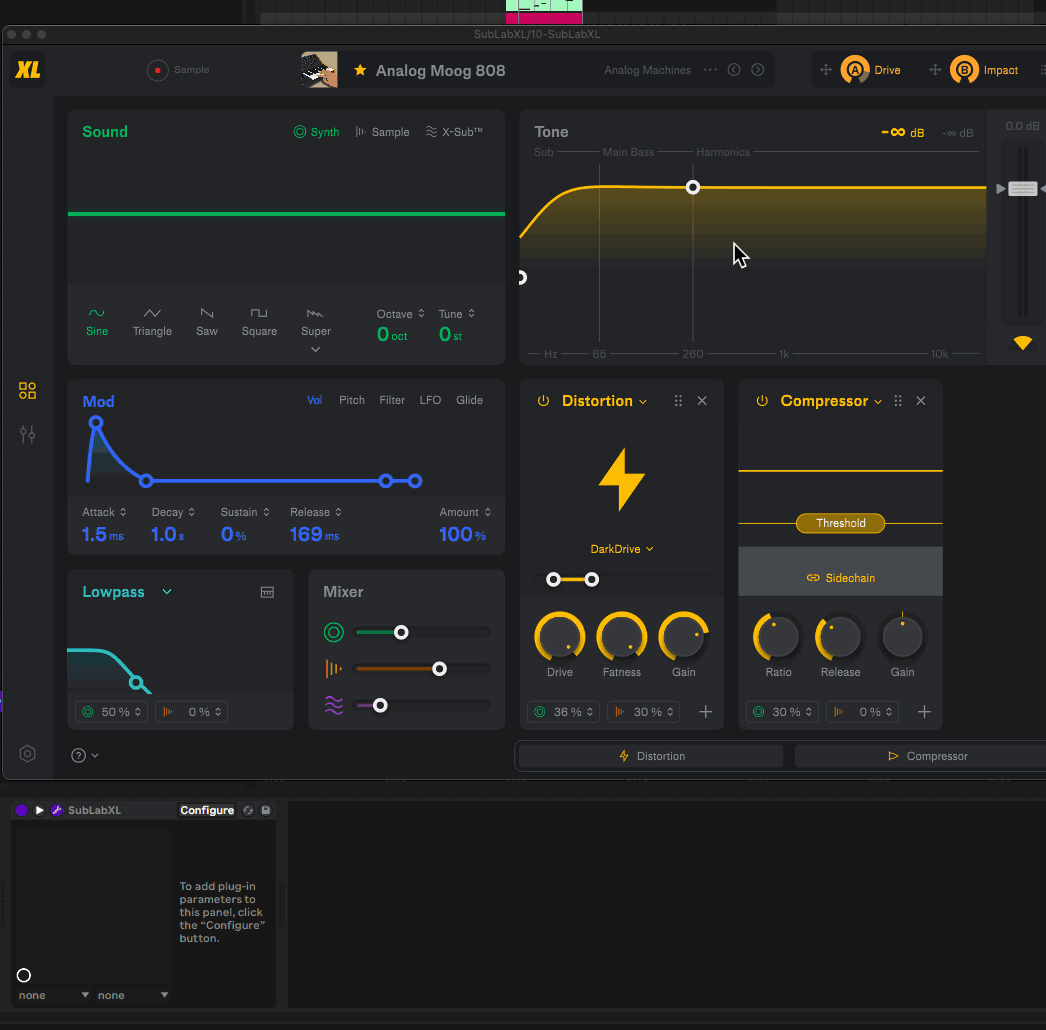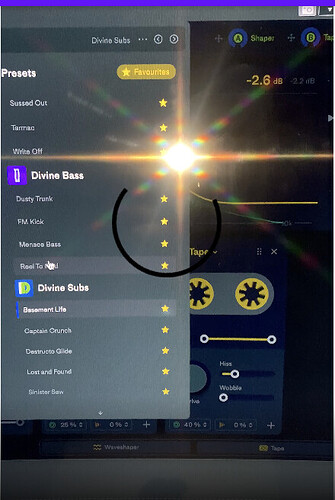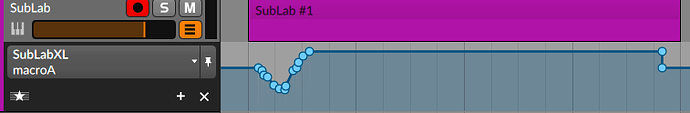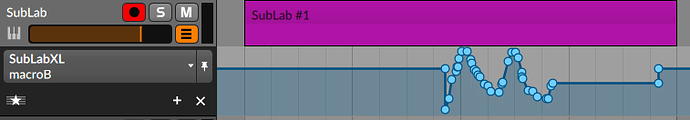I just visited the forum and read “I have a strange bug” and video picture… ![]()
When I play low bass notes I get this light but I don’t mind cause I tan and I like it :))
That makes me feel like SubBass XL needs a lens flare/bling mode when you’re really rollin’ with those subs! ![]()
![]() @Aleko 's already thinking into the future!
@Aleko 's already thinking into the future!
And while we speak about the future pleaaaaaaaaase Gavin make Circle native m1! Will send more bugs like this I promise :=)
Good feedback. ![]()
Random preset would be useful, but especially randomize for individual sections (per-FX, sample, synth, X-Sub, random sample [preserve other sample settings] etc.
Global randomize can be great too, particularly with a modifier key which subtly randomizes for creating variations of an existing preset.
@Adamate YES PLEASE! I’ve suggested similar things before too, and you bringing it up makes it a good time for me to echo what you’re saying!
A well-done randomizer (with some “intelligence” so it doesn’t go unusably off the rails") is a FANTASTIC creativity stimulator. When we can make more variations on a theme so easily, it benefits those who don’t consider themselves full-on “sound programmers/designers” but might be JUST the tweaks needed for a track-in-progress — without losing momentum!
Even a “select a random patch from all the presets” button ![]() empowers us to discover more of the list, and not have to be biased by alphabetical order. This gets more valuable, the more sub packs you get.
empowers us to discover more of the list, and not have to be biased by alphabetical order. This gets more valuable, the more sub packs you get.
When launching SubLab XL inside my DAW (Ableton) and the standalone app I’m seeing “powered by Juce” with the Juce logo on the bottom right corner of the GUI momentarily before the interface loads:
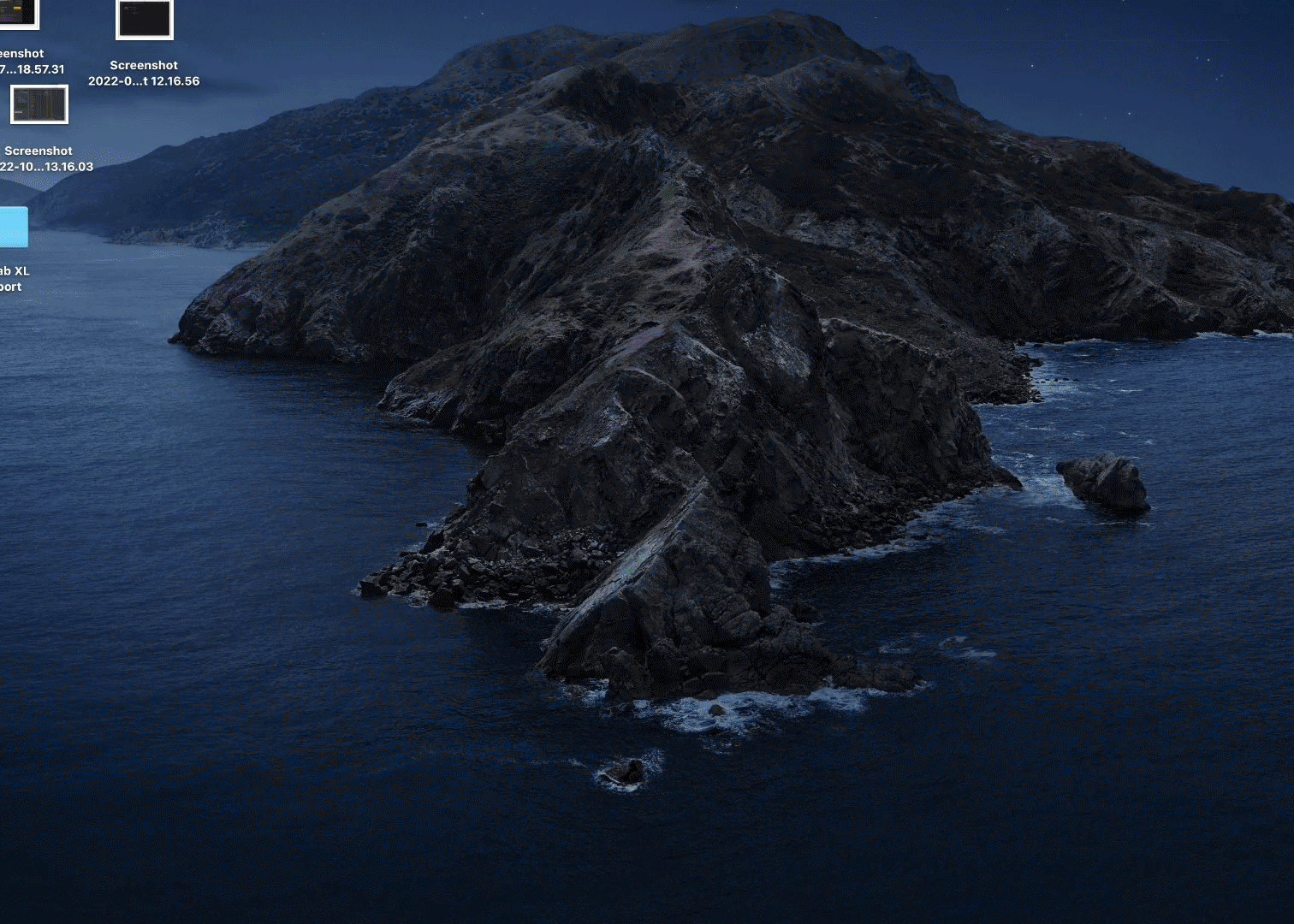
It appears that automation unnecessarily floods the undo buffer. This makes it very hard to undo parameter changes, and makes the macro knobs less convenient.
Repro:
- Add a new instance of SubLabXL.
- This doesn’t seem preset specific, but I’m able to easily repro it with Analog Moog XL.
- Start recording (I’m in Ableton Live Beta 11) and move the A and B macros around a lot with automation on.
- Keep recording several clips with automation like that. One after another.
- Now in Ableton, go to Edit menu > Undo several times.
OBSERVE: not only are the Macro A and B knob automation captured, it also captures the movements of specific parameters mapped to the macros so there’s a lot of redundancy.
EXPECTED: automation should be captured cleanly, so you don’t have to keep hitting Undo.
This is what I see on that patch, after JUST moving macroA and macroB:
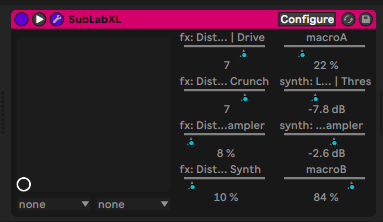
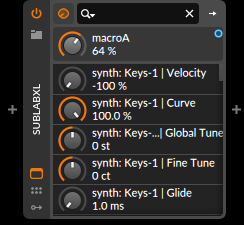
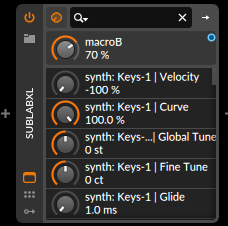
This is not true in Bitwig. It does give me the Marco A and B option to automate. When i undo, it does undo one action and that is the recording. Seems like the problem is from Abletons side.
Edit: If i am not mistaken you can save a preset in Ableton creating a rack and bypass this behavior by creating knobs for Macro A and B. I havent been used Ableton in ages so dont take my words guarantee.
Thanks for checking that out! I notice the undo buffer gets cluttered very visibly AS SOON as I move Macro A/B and I see additional parameters being added.
INTRIGUINGLY what you pointed out presents a workaround:
- Add instance of SubLabXL
- Click Configure
- Drag Macro A and Macro B knobs
- DELETE the additional parameters being recorded
- Right-click and Group so it’s a rack
- Map Macro A and Macro B to two rack knobs.
- Save this for use later.
I have yet to test more, but this might be viable. One drawback though, is rack macros override any native plugin values, so I must control the macros using the rack, rather than SubLab XL’s colorful Macros page with the animated orb. Thus, preset macro values aren’t respected. But, for my purposes, this is alright… wonder who else feels similarly/different?
Yeah it gets cluttered because its a multi-action knob, so the undo button gets busy.
But what do you mean about not respecting the values? Could you elaborate on this?
Ok, we’ve this one @rrahim ![]()
Yes, the macro will set the parameter values which in turn will notify the daw that they have changed, hence the extra automation.
When you mouse down on a parameter control and before you move the mouse, the DAW is notified…probably what is happening in Bitwig is that they take this message as notification to stop recording automation from anywhere else.
@Tsavness Re: “not respecting the values”… in Ableton, it’s been a known limitation for awhile that:
- If you assign an Ableton rack macro knob to a plugin’s parameter, then change the parameter value INSIDE the plugin GUI, it does not move the macro knob.
- Then if you save, close and reopen the project… the rack knob value will be recalled instead.
In other words, once you make an Ableton Rack, its own native macro knobs take precedence, it isn’t bi-directional communication. Try it and see!
@Gavin_FAW Yeah that’s what I’m observing. Usually in a plugin where there it has its own macro control, I expect it to not send the “extra automation”.
One subtlety to this, which your wording and Tsavness’ idea clued me into: if I go into Configure mode in Ableton and just CLICK Macro A/B, then it only recognizes those parameters. It’s only if I start moving the knob values do I see the extra automation. So it’s still an issue if Automation Arm is enabled in Ableton, but at least there’s a workaround.